세션 저장, Spring Security 코드가 난무한 클론코딩 글들이 너무 많아 그냥 내가 쓰는 글이다...
웹 서버 애플리케이션용 OAuth 2.0 사용 | Authorization | Google Developers
이 페이지는 Cloud Translation API를 통해 번역되었습니다. Switch to English 의견 보내기 웹 서버 애플리케이션용 OAuth 2.0 사용 컬렉션을 사용해 정리하기 내 환경설정을 기준으로 콘텐츠를 저장하고 분
developers.google.com
GCP 설정 후

"http://accounts.google.com/o/oauth2/v2/auth" 엔드포인트로 client_id, redirect_uri, response_type, scope 4개의 필수 파라미터와 함께 GET 요청을 보내야 승인 매개변수(code)를 받아 올 수 있다.
scope 이리저리 만져보니 GCP에서 따로 승인 허가를 하지 않으면 '액세스 거부됨'하고 진행이 막히게 된다. 기본 예제에선 email과 profile로 작성한다고 한다.
파라미터 작업이 완성된 URL은 다음과 같다. 나는 이 부분은 프론트에서 작업할 거라 따로 구현하지 않았다.
"https://accounts.google.com/o/oauth2/v2/auth\
?client_id=(클라이언트 아이디) \
&redirect_uri=http://localhost:8080/api/oauth2/callback/google \
&response_type=code \
&scope=profile";
서버를 가동시키고 위 URL에 접속하면 계정 선택 페이지가 나오게 되는데
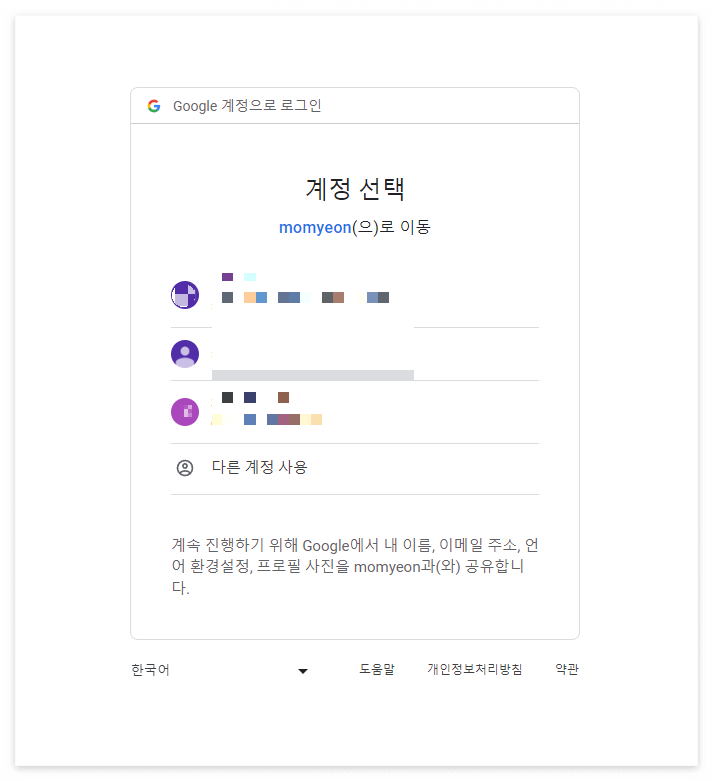
계정 선택을 하면 아까 설정한 "승인된 리디렉션 URI" (http://localhost:8080/api/oauth2/callback/google)로 리디렉션 된다.
프로젝트에 GET 매핑하지 않았다면 404 에러가 발생하니 얼른 구현하시길!
이때 code가 파라미터로 전해진다. 일단은 간단하게 매핑해주었다.
//...RequestMapping("/api/oauth2/")...
@GetMapping("callback/google")
public ResponseEntity<String> successGoogleLogin(@RequestParam("code") String accessCode){
return oAuthService.getGoogleAccessToken(accessCode);
}


참고로 GCP의 리디렉션 URI와 Application의 URI가 정확하게 일치해야 오류가 나지 않는다. Bad Request: redirect_uri_mismatch 오류가 난다면 이 부분을 확인하자.

access_token을 발급받으려면 "http://oauth2.googleapis.com/token" 엔드포인트에 client_id, client_secret, code, grant_type, redirect_uri 5개의 필수 파라미터와 POST 요청을 보내야 한다. 나는 post를 못보고 get으로 계속 보내면서 삽질했다.
@Service
@RequiredArgsConstructor
public class OAuthService {
private final String GOOGLE_TOKEN_URL = "https://oauth2.googleapis.com/token";
@Value("${oauth2.google.client-id}")
private String GOOGLE_CLIENT_ID;
@Value("${oauth2.google.client-secret}")
private String GOOGLE_CLIENT_SECRET;
@Value("${oauth2.google.redirect-uri}")
private String LOGIN_REDIRECT_URL;
@Autowired
private final MemberRepository memberRepository;
public ResponseEntity<String> getGoogleAccessToken(String accessCode) {
RestTemplate restTemplate=new RestTemplate();
Map<String, String> params = new HashMap<>();
params.put("code", accessCode);
params.put("client_id", GOOGLE_CLIENT_ID);
params.put("client_secret", GOOGLE_CLIENT_SECRET);
params.put("redirect_uri", LOGIN_REDIRECT_URL);
params.put("grant_type", "authorization_code");
ResponseEntity<String> responseEntity=restTemplate.postForEntity(GOOGLE_TOKEN_URL, params,String.class);
if(responseEntity.getStatusCode() == HttpStatus.OK){
return responseEntity;
}
return null;
}
}받아온 code를 사용해 POST 요청을 보내는 기능이다. 이때도 redirect_uri는 아까 설정한 "승인된 리디렉션 URI"이다. grant_type은 기본값이면서 왜 써야하는지 모르겠다.
다시 서버를 구동시켜 위 작업을 처음부터 다시 해보자.

정상적으로 access_token이 발급된 것을 확인할 수 있다!!
근데 어피치가 보고 있는 저 부분, 'id_token'이 뭘까?
여기까지 흐름은

ID 토큰 payload
OpenID Connect | Authentication | Google Developers
이 페이지는 Cloud Translation API를 통해 번역되었습니다. Switch to English 의견 보내기 OpenID Connect 컬렉션을 사용해 정리하기 내 환경설정을 기준으로 콘텐츠를 저장하고 분류하세요. Google의 OAuth 2.0 AP
developers.google.com
바로 정체는..

계정의 정보가 담겨있는 JWT 토큰이다. RS256으로 암호화되어 있으니 프로젝트에서 디코딩 해서 사용하면 된다. 'sub'이 Google Open Authentication에서 제공하는 계정 유일 ID 이다! 그 외에도 이름, 사진, 이메일 등 기본 정보를 얻을 수 있다.
이 프로젝트에선 Google 액세스 토큰을 사용하지 않을 거지만 유저 정보를 알기 위해 이 작업을 했다. 디코딩해서 DB 저장하는 건 다음 시간에 ∠( ᐛ 」∠)_
백 개의 블로그보다 한 개의 공식 문서 최고!
'Project > 모면' 카테고리의 다른 글
| [Spring Boot] 면접 질문 카테고리 분류하기 (0) | 2023.04.01 |
|---|---|
| 도망친 곳엔 낙원은 없다 (0) | 2023.03.29 |
| [Flutter / Dart] Flutter로 REST API 호출하기 (0) | 2023.03.26 |
| [Dart] dart 기본 | 자료형, JSON, stream (0) | 2023.03.25 |
| [UI/UX] 디자인 레퍼런스 사이트 (0) | 2023.03.21 |

