먼저 플러터에서 HTTP API를 호출하기 위해 패키지를 설치해야 한다.
flutter pub add httpflutter pub add test나는 테스트 코드에서 실행시킬 거라 test 패키지도 설치했다. 정확히는 Dart 언어로 Api 호출하는 방법이다.
참고로 아래의 웹 사이트를 이용해 JSON 호출을 할 거다!
JSONPlaceholder - Free Fake REST API
{JSON} Placeholder Free fake API for testing and prototyping. Powered by JSON Server + LowDB. Tested with XV. Serving ~2 billion requests each month.
jsonplaceholder.typicode.com
우리가 GET 해올 데이터이다. 한 번에 됐다면 좋겠다만 프론트는 거의 처음이라 우여곡절이 많다^^...

불러온 JSON을 저장할 클래스는 다음과 같다.
class Info {
final int userId;
final int id;
final String title;
final String body;
Info({
required this.userId,
required this.id,
required this.title,
required this.body,
});
factory Info.fromJson(Map<String, dynamic> json){
return Info(
id: json["id"],
userId: json["userId"],
title: json["title"],
body: json["body"],
);
}
}Dart 문법이 생소하다. field와 constructor, factory 패턴을 사용한 static?? 메서드인 것 같다. 특이하게 생성자를 만들지 않으면 오류가 난다.
Info tmp = Info.fromJson({
"id":1,
"userId":2,
"title":"title",
"completed":false });위처럼 코드를 작성했을 때 Info 인스턴스가 생성된다. 모르겠으면 외우자. 물론 new 키워드로 생성자 사용해도 된다.
import 'dart:convert';
import 'dart:io';
import 'package:http/testing.dart';
import 'package:test/test.dart';
import 'package:http/http.dart' as http;
import 'Info.dart';
void main() {
final String URL = "https://jsonplaceholder.typicode.com/";
final request = Uri.parse(URL+"posts");
Future<dynamic> fetch() async {
final response = await http.get(request);
print(jsonDecode(response.body));
}
test("API GET 테스트", () async {
await fetch();
});
}
간단한 호출 테스트 코드는 성공하는 것을 확인했다.
이제 Info 클래스로 매핑을 해보자.
간단히 출력 확인하고자 Info 클래스에 메서드를 추가했다.
printing(){
print("userId : ${this.userId}, id : ${this.id}, title : ${this.title}, body : ${this.body}\n");
}
import 'dart:convert';
import 'dart:io';
import 'package:http/testing.dart';
import 'package:test/test.dart';
import 'package:http/http.dart' as http;
import 'Info.dart';
void main() {
final String URL = "https://jsonplaceholder.typicode.com/";
final request = Uri.parse(URL+"posts");
fetch() async {
final response = await http.get(request);
if(response.statusCode==200){
return jsonDecode(response.body)
.map<Info>((json) =>
Info.fromJson(json)).toList();
}
}
test("API GET 테스트", () async {
print("받아오는 중");
await fetch()
.then((value) {
for(var v in value){
v.printing();
}
})
.catchError((error)=>print("error"));
print("받아옴");
});
}Info로 매핑 후 리스트로 반환하는 테스트 코드이다.
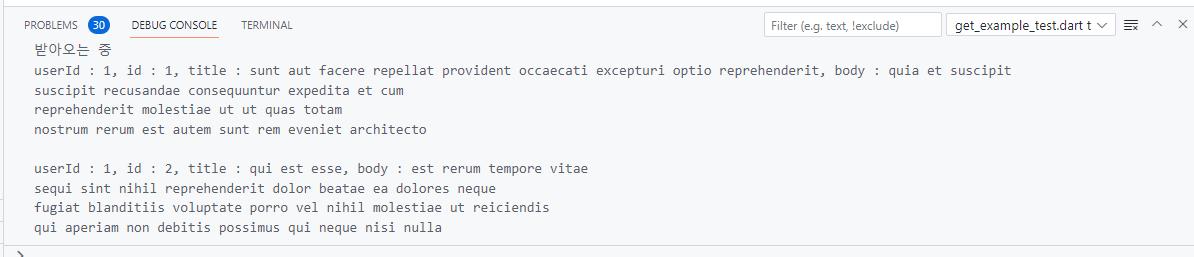
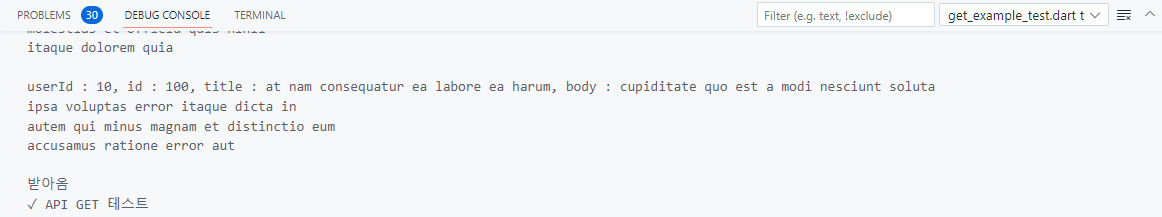
시작부터 끝까지 정상적으로 출력이 된다!
다음 API 호출은 비즈니스 코드에 적용하겠다. await와 async 더 공부해봐야겠다. 그전에 백엔드 api 완성하자!
점점 플러터 공부 프로젝트로 바뀌는 것 같다.
'Project > 모면' 카테고리의 다른 글
| 도망친 곳엔 낙원은 없다 (0) | 2023.03.29 |
|---|---|
| [Spring Boot] Security 없이 OAuth2로 Google 로그인 구현, 유저 정보 얻기 (2) | 2023.03.27 |
| [Dart] dart 기본 | 자료형, JSON, stream (0) | 2023.03.25 |
| [UI/UX] 디자인 레퍼런스 사이트 (0) | 2023.03.21 |
| [Flutter] 기본 사용법 간단 정리 (0) | 2023.03.19 |


